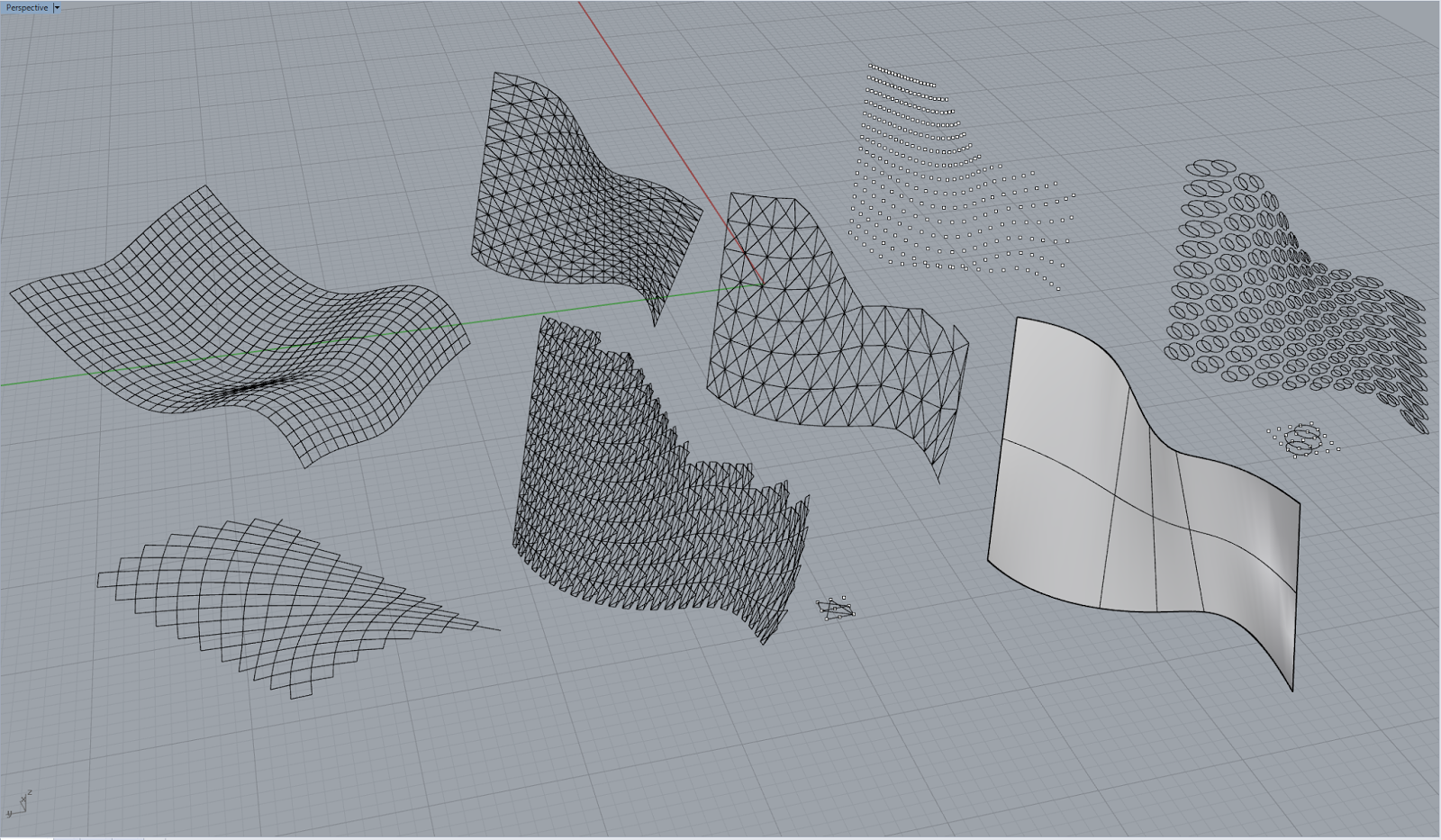Just a couple quick shots from the end result of today's class, a marble with a continuous background and bump texture that we learned how to make in Photoshop and V-Ray. I removed the HDR background that we used in class in favor of a general sky texture with the sun off and on, just to see how it looked. I'm pretty pleased with it but just slightly bothered that it's not as HD as it could be; there's an area in the middle of the marble that seems kind of blurry/grainy but I'm not sure how to fix the subdivisions like we did for the HDR background in the properties tab. I thought it might be in the subdivisions adjustment in the GI settings but they didn't seem to change much when I adjusted the values.
A collection of works from my Spring 2014 course, ARCH470: Computer Applications in Architecture.
Wednesday, April 16, 2014
A03 Mod with New Texture
Kurt's going over some new V-Ray textures and materials with us today in class, and we just learned how to do a glassy type of material. I took a couple minutes to mess around really quickly with the modified screen from A03 since that type of transparent but solid glass-like material was what I had originally envisioned my screen to be made out of, like more rigid/durable bubble wrap. The shadows are now also transparent, which is also creates an interesting effect.
Before
After
Monday, April 14, 2014
Wednesday, April 9, 2014
More Grasshopper Learnings
We're doing some pretty awesome stuff in Grasshopper! We spent most of today learning how to transform and morph geometries using Grasshopper instead of Rhino and ended the class learning how to do a script that mimicked the basic geometry of the paneling system we previously learned to do using Rhino only.
Monday, April 7, 2014
E03 - Basic Geometries in Grasshopper
4 Point Surface
Circle Swept along a Curve
Cone on a Plane
Extruded Filleted Rectangle
Lofted Curves
Mesh Plane
Negative Cylinder
Closed Pipe
Sphere around a Plane
Surface Extruded along a Curve
Thursday, March 27, 2014
A03 Modifications, Pt. 1
After seeing the other students' work yesterday, I found a lot of the pieces really great and wanted to try out some things that I saw in their work. Tonight, I spent a couple hours working on making a panel out of the top face instead of one of the side faces. I was also considering also making part of one of the adjacent faces a screen as though the bubbles were edging down the the side of the box but decided to pass on it tonight. I also crucially included the structural screen this time, which, although I felt was a good decision to forgo in yesterday's project, gave the space a whole new impression of layering and transparency, emphasizing the bubble concept.
I also want to try modding and screening the three exposed long faces of the box, like NL did on his tunnel-like screen, and changing the shape of the prism by curving or rounding one side like AB did to emphasize a flowing motion. Some other time!
Surrounding box removed and replaced with four poles to see the full extent of the shadows and to make the whole thing less bulky-looking.
This one was done last and is the same view as the one before, but I messed around with other renderings and settings before going back to change the screen pattern and remove some of the bubbles so I couldn't figure out how to get the sun and shadows back to the previous one. It was a little frustrating but I decided to make the best of it and explore how changing the azimuth/angle of the sun and time of day would affect the darkness and clarity of the shadows.
Clarity and distortion of the shadows explored by changing the sun settings.
I also want to try modding and screening the three exposed long faces of the box, like NL did on his tunnel-like screen, and changing the shape of the prism by curving or rounding one side like AB did to emphasize a flowing motion. Some other time!
Wednesday, March 26, 2014
A03 - Inspiration from Nature
Description: Project A03, which I titled "modular screen system," was introduced as a short one/two week project to put our paneling tools skills to work. We were instructed to take one side of a rectangular prism and distort the flat panel into a curvilinear wave-like form and then construct grid panels along the surface. The grid panels were then offset on the outside to provide a base grid for a custom 3D paneling system and on the inside to provide support for a framework of partitions. Finally, we were to selectively remove panels from the surface to form interesting shapes and shadows displayed through a V-ray rendered viewpoint from inside the box.
From the beginning, I knew I wanted to create something whimsical rather than the sharp and angular surfaces we had made with the pre-made custom grids in Rhino. I decided on round shapes, either spheres or rings, and looked to nature for inspiration - initial ideas included dandelion fluff and cherry blossom flower petals. I eventually settled on the idea of bubbles created by gentle waves in calm water, like when you push your hand through water and the rippling that follows is accompanied by flourishing bubbles beneath the surface. The gentle curve of the modified plane also added to the concept, and I finished up the surface look by removing individual rings in the paneling system rather than whole groups that were used to make the screen. The final effect was of randomly grouped patches of bubbles that imitated what it might look like from underwater with the dappled light in the shadows. I declined to include the partition since I wanted the impression to be of free-flowing space in between the interior and exterior while the bubble-like rings provided a whimsical threshold.
I encountered some problems, mostly with the rendering of the rings since I had a very specific image that I wanted to be able to create in the rendered perspective. As I said in class, I had the idea of the screen being physically constructed from some hard transparent or translucent clear plastic material, like bubble wrap but less flimsy without losing it's "bubbly" texture. However, I couldn't figure out how to get the right material with the right reflectiveness/transparency for that effect, even after I messed around with the settings in the Environment and visMatEd tabs in V-ray. I also tried using more iridescent or lightly colored materials, but I think the actual reflective and transparent quality of the effect I'm looking for has to be obtained from messing with the lighting settings on the renderer. I think maybe that comes with more knowledge of what each setting does, but also with actively seeking out assistance/tutorials. Some day when I have more time.
Monday, March 24, 2014
Progress on A03
I wanted bubbles/dandelion fluff but I ended up with cheerios/donuts............not really sure how I feel about it but it's definitely not what I was going for. Maybe rendering it with different textures in Rhino/Photoshop might help...
Thursday, March 20, 2014
A02 - Laser Cut Cube 2.0
After the last cube's waffling technique didn't quite work out in reality, I spent some time re-slicing the whole thing in Rhino and laser cut a whole new cube. Here it is!
I'm pretty psyched. I like the way it out turned out a lot, and it's a lot steadier than I thought it might be as well! There's only a bare minimum amount of glue on the model (on the thin rod in the third picture holding the parking-garage-like slices together at the meeting points). I'm still planning on fixing up and maybe gluing down some of the slices even though they look pretty good so I can take some well-lit photos for a portfolio piece.
SQUEEEEEEEEE!
Thursday, March 13, 2014
Rhino Render/Photoshop Tutorial
Yesterday, we were given a tutorial in class on how to use Rhino and the V-Ray rendering tools to create more realistic looking renders in preparation for the next project. I made my perforated wall a little too thick since I was trying to keep up with the tutorial, but I'm sure the actual wall I make won't have the wrong proportions. I kept up with the Rhino stuff pretty easily (although I'm not entirely sure why my sky isn't as blue as other people's seemed to be), but I got tripped up a little on the Photoshop part. I think I'm not as familiar with Photoshop as I am with Rhino, so I'll probably have to take some extra time to fiddle with all the layers and adjustments when I'm actually working on the project.
Wednesday, March 12, 2014
Rendered Custom 3D Panels
I just took a couple minutes before and at the beginning of class to make some quick renders of the four custom 3D panels!
Tuesday, March 11, 2014
E02 - !!!!!!!!!! (Paneling Tools)
This is SO COOL.
Fun shapes made using Loft (with closed and open curves), Solid Paraboloid, Pipe, and Twist.
Custom grid panels (assuming that means only grid points and no lines or superimposition on surfaces) using ptGridSurfaceDomain, ptGridExtrude2, and ptGridUCurves. I experimented with different grid methods (number, arclength) and number of spans in the U/V direction to create denser or sparser grids.
Custom 2D panels with a couple of the curves from the previous studies and repetitions on one of the original lofted surfaces, some using the default patterns and some with patterns that I made myself. I also took some time to experiment with the different types of ptGridCurve options and discovered that some of the grids came out more or less formfitting than others.
Most exciting! Custom 3D panels with grid panels made from the original fun shapes and using 3D fills like tubes, cubes, and spheres. Same rules of experimentation applied, including offset distance and fill sizes!
Monday, March 10, 2014
Introduction to Paneling Tools
also titled "holy $#*% how did i do that?! that looks AWESOME!"
Spent today's class on tutorials about paneling tools and making custom grids.
Wednesday, March 5, 2014
Ordo Ab Chao - A02 Review
The last few days have been a whirlwind of snow days, early birthday celebrations, Gugalun House drafting and confusing MoveFace demands in Rhino. Nevertheless, I came up with a design for my waffle cube that I'm actually quite fond of, despite having a few potential flaws. I like the concept but will need to fix a few things before I can declare it finished. Thoughts first this time.
First off, it is nearly impossible to construct from the way it is currently designed. I placed the section cuts way too close to the edges, causing extremely tenuous holds that ended up either falling over or ripping. I struggled a lot right off the bat trying to fit pieces into each other without ripping the delicate holds. Unfortunately, I eventually ended up having to take an x-acto knife to some of the closed off notches due to problem number 2...
Second, I failed to take into account that just because something looks like it waffles perfectly in Rhino does not mean that you will be able to slide the pieces together perfectly to build it. I had a lot of cases where the slots were too small for the pieces to fit through because while the waffle notch at that section cut fit the cross piece perfectly, either one or both sides of the piece were too big to fit into the notch to slide through. I ended up only being able to fit a few slices into each other while the others wouldn't make it all the way through.
First off, it is nearly impossible to construct from the way it is currently designed. I placed the section cuts way too close to the edges, causing extremely tenuous holds that ended up either falling over or ripping. I struggled a lot right off the bat trying to fit pieces into each other without ripping the delicate holds. Unfortunately, I eventually ended up having to take an x-acto knife to some of the closed off notches due to problem number 2...
Case in point.
Second, I failed to take into account that just because something looks like it waffles perfectly in Rhino does not mean that you will be able to slide the pieces together perfectly to build it. I had a lot of cases where the slots were too small for the pieces to fit through because while the waffle notch at that section cut fit the cross piece perfectly, either one or both sides of the piece were too big to fit into the notch to slide through. I ended up only being able to fit a few slices into each other while the others wouldn't make it all the way through.
Here lie the charred and straggly remains of the great chipboard battle of 3/5/14
On the bright side, I'm quite positive that fixing the section distances and slices will result in a stable cube. I tried to focus on two main forms of cross waffling but also used a small section of rounded slices to emphasize the cylindrical volume in the corner. I also decided to use the radial donut in order to elevate the wirecut section of the cube. One criticism that came up in class for several people was the unintentional existence of the "boring" side of the cube (my cube unfortunately also falls into this trap).
Description: Project 2 demanded utilization of newly learned Rhino skills to contour and waffle cut the cube from Project 1 and render the design diagrams using the V-ray plugin. "Clever"/efficient waffle cutting of the cube was desired, as we were not allowed to use adhesives to keep the slices together. After figuring out the waffle cuts in Rhino, we were taught how to use the laser cutter to manifest the physical shapes in chipboard and were instructed to put together the approx 5"x5"x5" cube. For the final presentation board, we used the rendering skills to highlight the different components of the waffle cut cube and to diagram the most important concepts that the laser cut cube or the project 1 cube had to offer as well as each individual slice of the waffled cube.
Monday, February 24, 2014
Indecisivity and Frustration - an official update on A02
I was originally going to title this post "i miss california" because what the heck, I do, but I thought that might be pushing it with the professionalism of this blog...perhaps best to keep most of that kind of stuff to my personal blog. Then again, I highly doubt anyone is going to be reading this except maybe the instructors and a very small number of my classmates so does it really matter? Then again then again, it IS a blog and not a portfolio, and blogs are for writing too, right?
Progress on A02
Unfortunately, I haven't been able to spend as much time on this project as I've wanted over the past week, so I'm feeling a bit behind on the baffling waffling (it's not baffling, I just wanted to use that word because it's a visual rhyme but not a phonetic one, which is somewhat related to what we were just reading about in LING). I made some progress today in class and gave some thought to what I want to waffle, but I didn't quite get to the point of making the interstitial pieces yet. I feel like I might have some trouble with the actual notched pieces but I can't say that since I haven't gotten there yet. We'll see.
Something that's been nagging at me for a bit is how to deal with the wire cut section of the cube, which is floating all along one upper edge. I really like the two-partedness and the crevasse, but gravity will certainly not agree to display it as proudly as I'd like. An option is to turn it on the side so that the two pieces will rest flat against a surface and the crevasse will go vertically, but that changes the whole idea of the cube. I added a dumb donut to stick the two sections together but I'm not really sure how I feel about it. I realize that this indecision will probably set me back quite a bit but hopefully I'll be able to spend some more time on this towards the end of the week.
Wednesday, February 19, 2014
Stuff and Things - fun with rendering
aka "more adventures in not really knowing what I'm doing but charging ahead and doing it anyway because I am a curious and investigative architecture student"
Today we started to learn how to use the VRay plugin for Rhino to make prettier looking renderings - just the basics. Here's a screenshot of some things I messed around with, using the final iteration (I almost said evolution, real life is NOT Pokemon unfortunately) of the cube from the last project and some textures from the broad depths of the internet.
Since our next project involves using the laser cutter to cut and waffle stitch layers of the cube, here's an in-progress shot of a rendering of the contour cuts in Rhino. It's quite beautiful actually, so I'm hoping that my grasp on contour cutting and finding good waffle pieces will improve to the point of being able to render and laser cut a decent looking cube.
Subscribe to:
Comments (Atom)